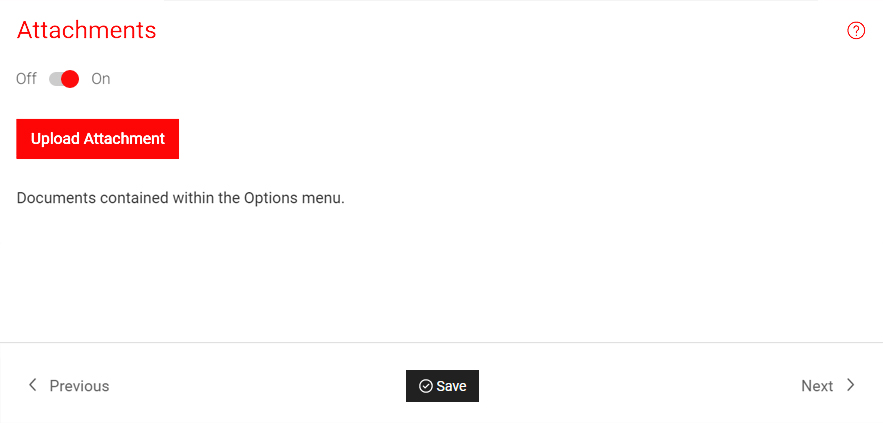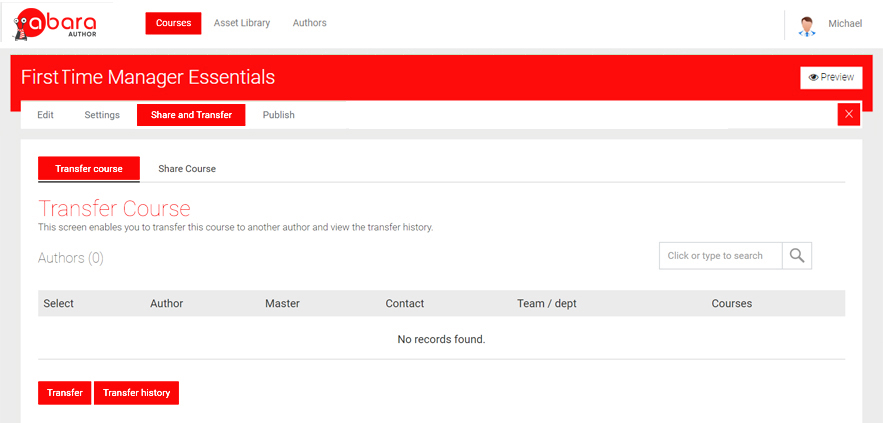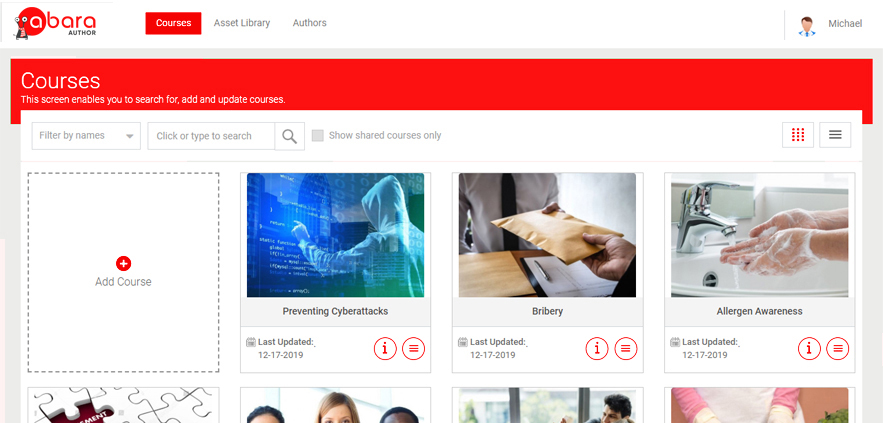
COURSE CREATION FEATURES
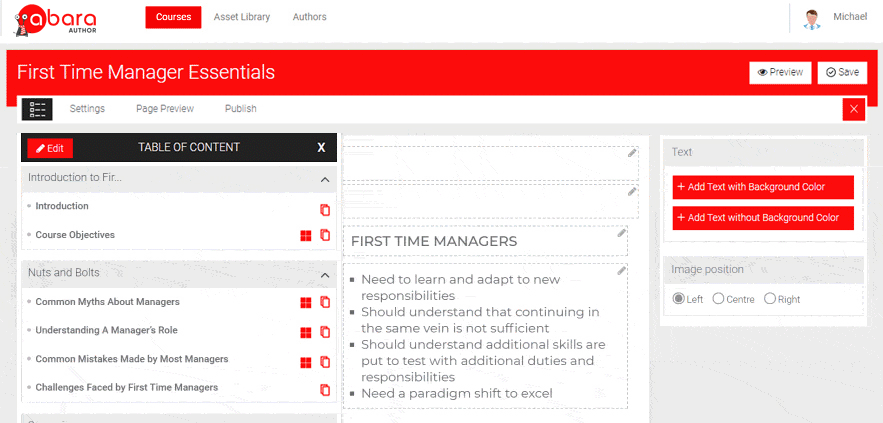
INTUITIVE ELEARNING AUTHORING
A hassle-free and intuitive user interface (UI) allows course developers to navigate the authoring tool and create responsive eLearning course content with ease.
RICH CONTENT EDITING
ABARA AUTHOR’s rich text editor allows course developers to edit and add life into plain text content.
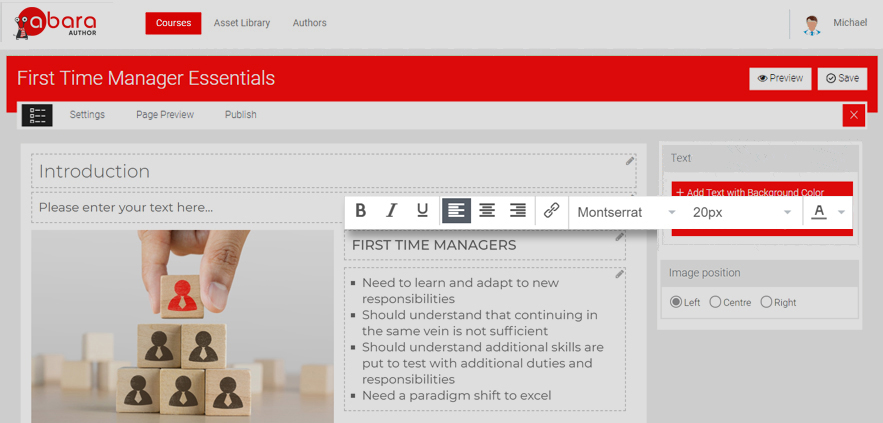
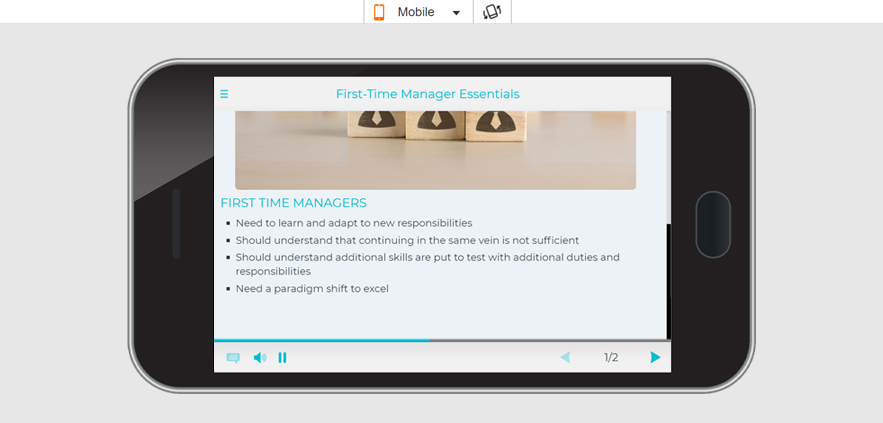
PREVIEW AND EMULATOR MODE
Use the Emulator mode to preview eLearning outputs for desktops,
mobile phones, and tablet devices. Device previews help test the best user experience across platforms before publishing the final output.
AUDIO SYNCHING
Bring slides to life by synchronizing audio narrations with slide elements to progressively disclose content in bite-sized chunks.
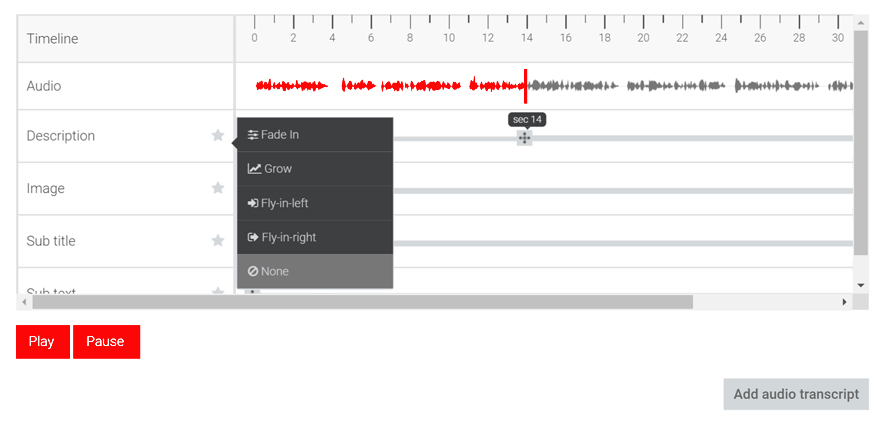
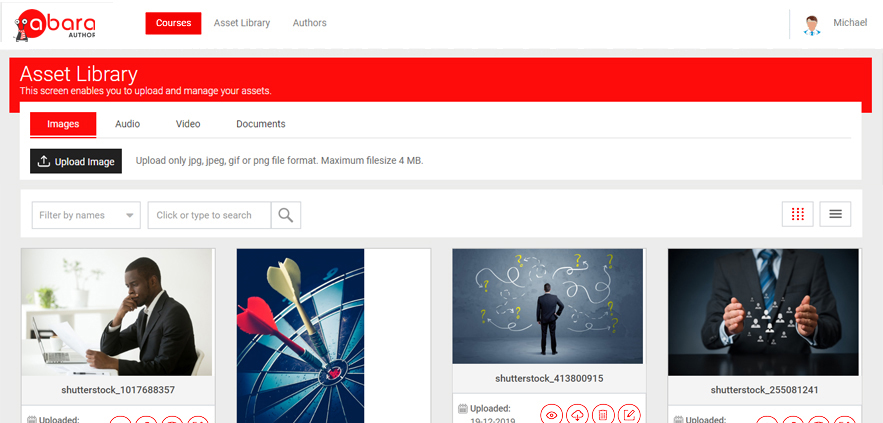
ASSET LIBRARY
Build a re-usable repository of images, audio, video, and documents. Eliminate the need to upload common media elements repeatedly. Just access the media library, select a media element, and add it to your course while in the Course Editing mode.
ACCESSIBLE OUTPUTS FOR LEARNERS WITH SPECIAL NEEDS
Design eLearning courses for learners with special needs. Add alternative text, adjust color contrast, alter font sizes, and embed audio transcripts for narration.
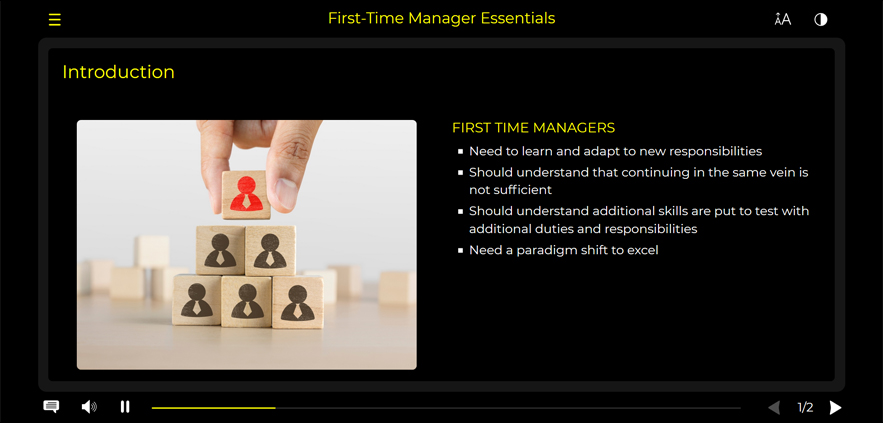
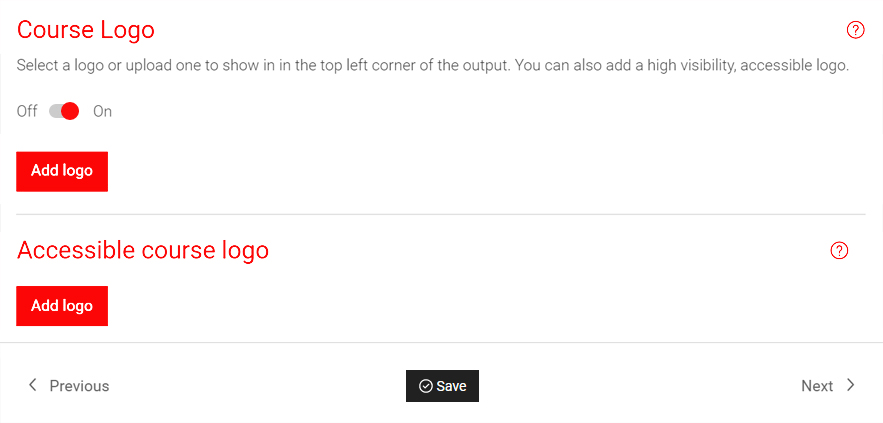
BRANDING PROJECTS AND COURSES
Brand eLearning content with your organization’s colors. Choose fonts, define font sizes, customize theme colors, and watermark courses. Develop eLearning outputs that are uniquely yours.
MULTILINGUAL FEATURE
Choose the language you want to develop in and add translated content to the course. Learners can then toggle between their preferred choice of languages from those available.
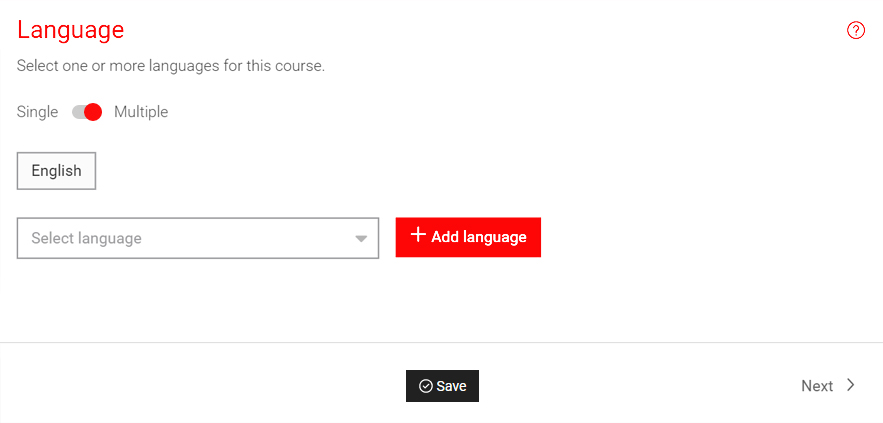
INTERACTIVE AND NON-INTERACTIVE TEMPLATES
TEMPLATE LIBRARY
ABARA AUTHOR presents course developers with 15 in-built templates. Create courses using images and videos and increase learner engagement rates via interactive templates. For assessment purposes, use the quiz templates.
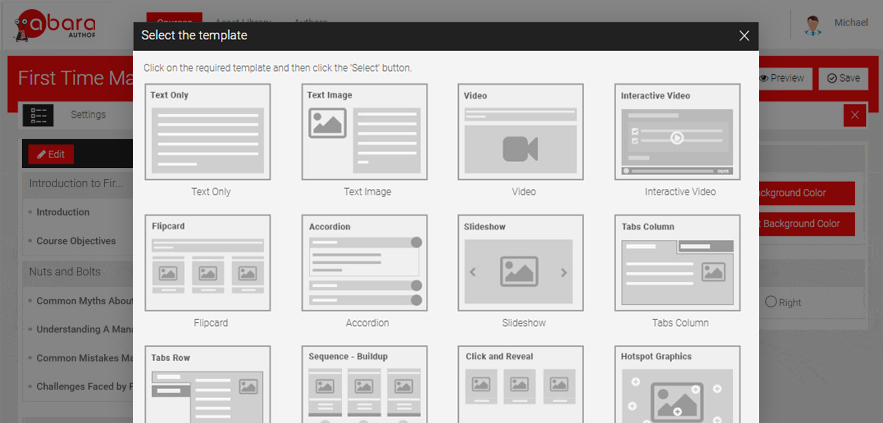
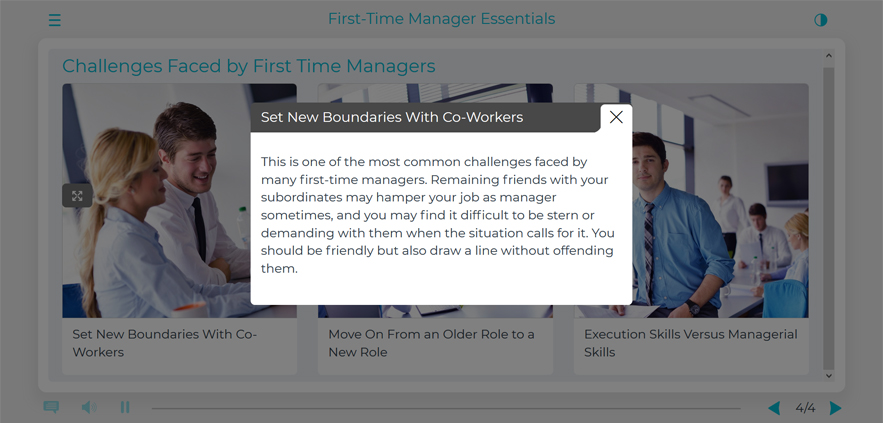
INTERACTIVE COURSE TEMPLATES
Engage learners using interactive templates like accordions and tabs. Use a tool with andragogical learning principles used to build training with a goal to drive user engagement and retention.
INTERACTIVE VIDEO CONTENT
Convert monotonous training videos into engaging courses with interactivities built into the video.
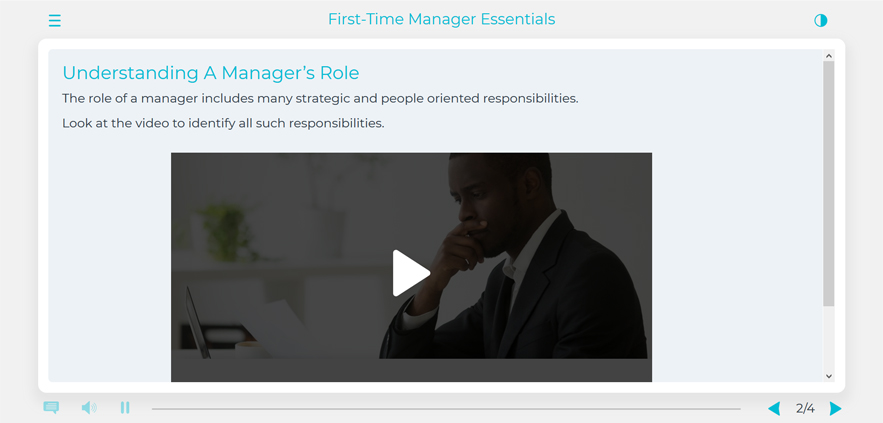
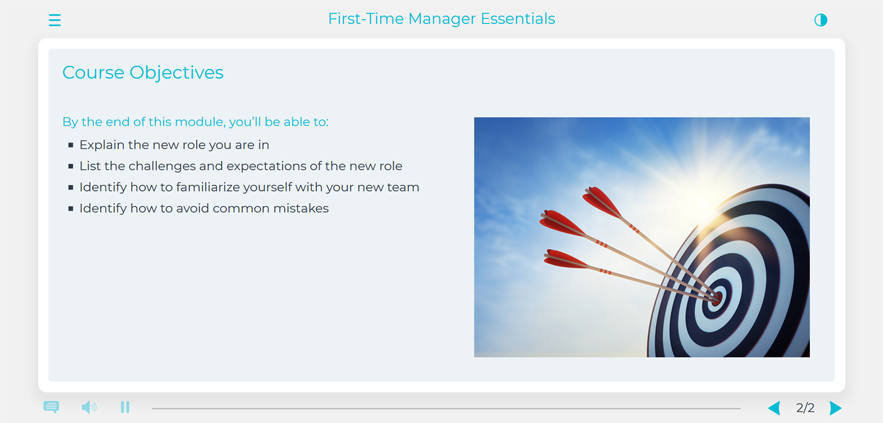
NON-INTERACTIVE COURSE TEMPLATES
Use simple non-interactive templates to support those introduction screens, course objectives, and videos. Make your courses interesting with the help of relevant and interesting images for impactful eLearning outputs.
QUESTION AND ASSESSMENT TEMPLATES FOR CREATING QUIZZES AND TESTS
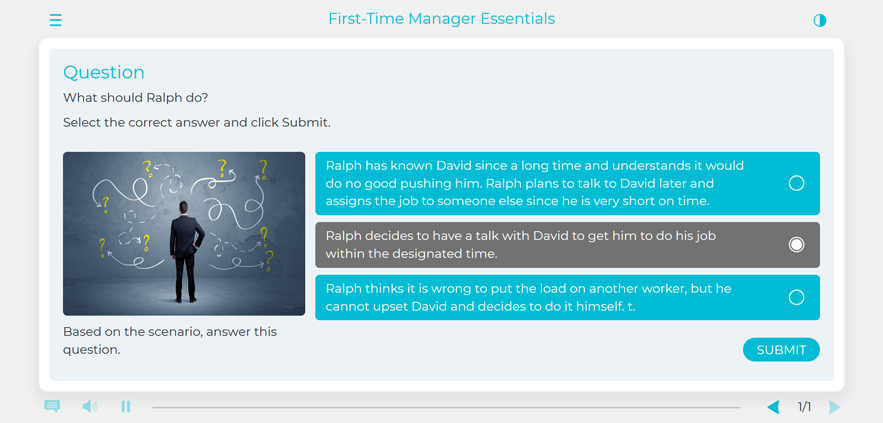
INLINE QUESTION AND KNOWLEDGE CHECK TEMPLATES
Quiz learners at regular intervals to test the effectiveness of the course and evaluate knowledge retention.
END-OF-COURSE ASSESSMENTS
Test your learners’ understanding of a topic using question banks. Shuffle questions, shuffle options, map them to topics, and create simple or complex assessments for each course.
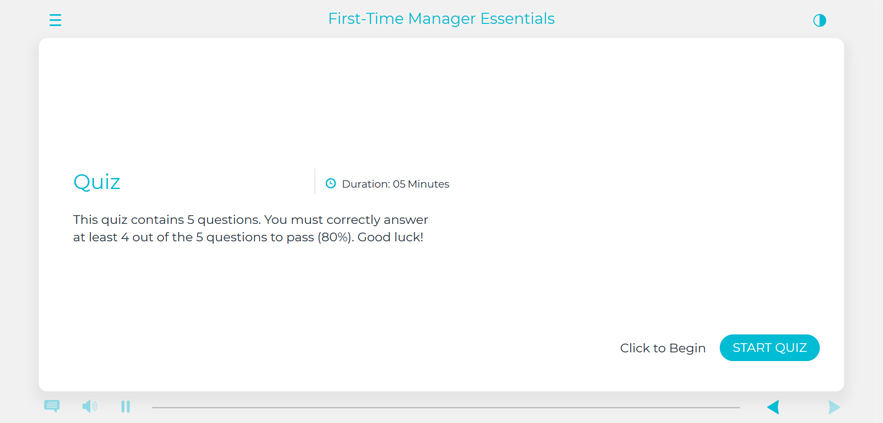
COURSE PUBLISHING FEATURES
PAGE COMPLETION CRITERIA
Define page completion criteria based on pages viewed or on completion of audio. You can also decide if the completion of both actions on a page is necessary.
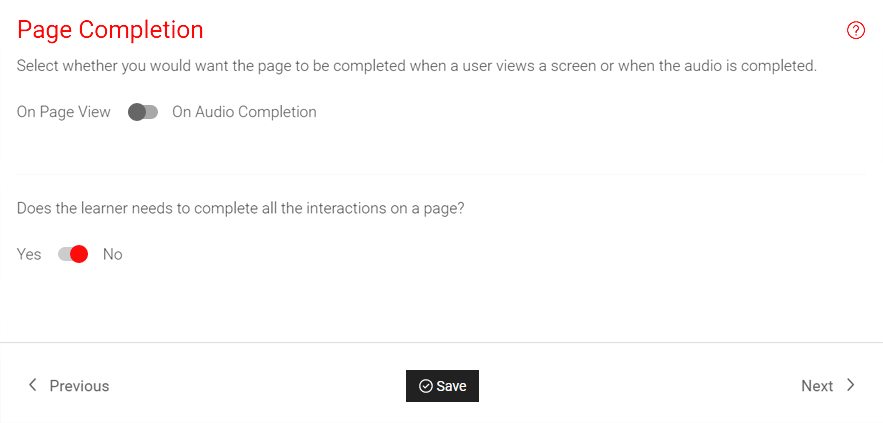
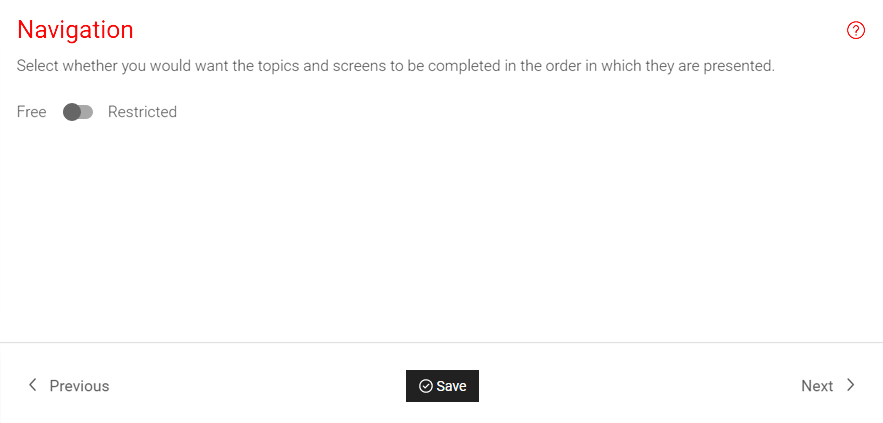
COURSE NAVIGATION
Allow learners unrestricted navigation through topics and screens or control their movement for an optimized eLearning experience.
COURSE COMPLETION CRITERIA AND LMS REPORTING
Set course completion criteria like pass and fail based on assessment scores. In the absence of a quiz, track course completion using the Page View parameter.
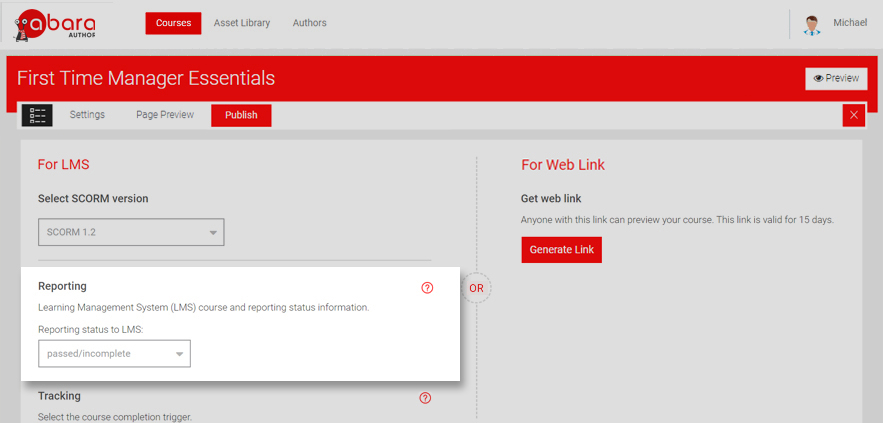
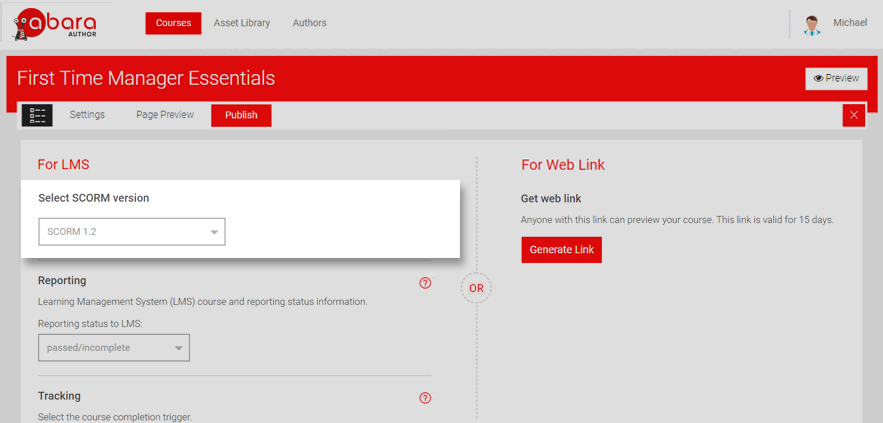
SCORM 1.2 AND SCORM 2004 COMPLIANT OUTPUTS
Publish courses in SCORM compliant formats, compatible with all modern LMSes. Use SCORM to track course progress, time spent, and assessment scores for slideshow-based eLearning courses.
TinCan compliance is coming soon.
COURSE STYLES AND BRANDING
Edit color schemes and set font styles to modify course appearance.
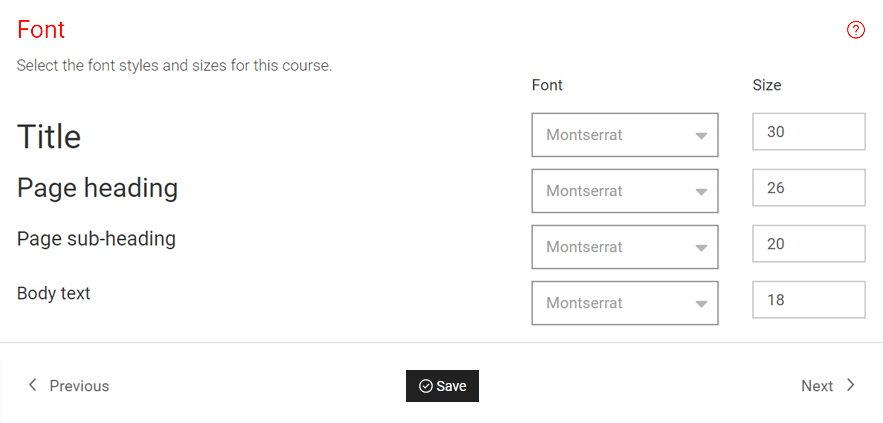
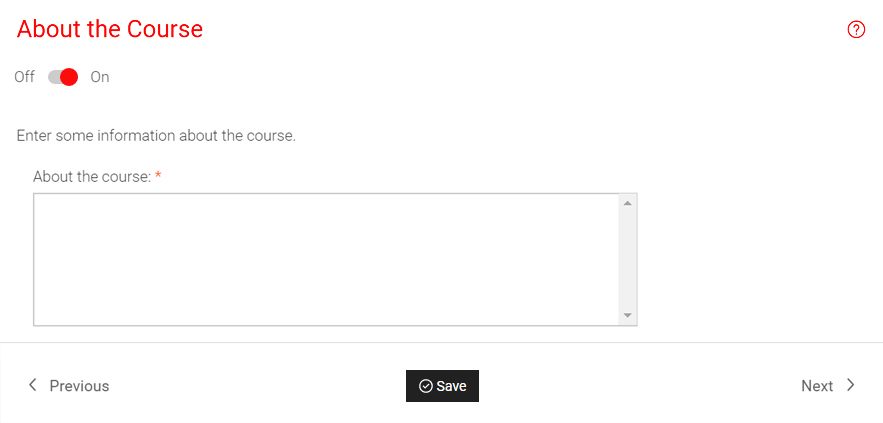
COURSE METADATA
Manage essential information like About the Course, About Us, Copyright, Disclaimer, and Help to take your courses to the next level.
ADDITIONAL RESOURCES AND ATTACHMENTS
Upload Word, PDF, and PowerPoint documents for learners to download from the Options menu of a course.